
PlayStation 2 is a big part of our childhoods, and we often get a nostalgic itch to go back and replay our favorite titles.
What if we said there’s a way to bring back those days where you’d skip school to play PS2?
This article shows you how to play PlayStation 2 games on Android phones using free emulators.
Before playing games on any PS2 emulator, you must follow a few steps:
AetherSX2 emulator is one of the best PS2 emulators available on the Google Play Store. However, the emulator is in its early access stage, and it might lack some features at the moment.
After following the four common steps mentioned above, you can follow this step-by-step guide to play PlayStation 2 games on Android with AetherSX2 emulator:
After installing AetherSX2 from the Google Play Store, launch the app and press ‘NEXT.’
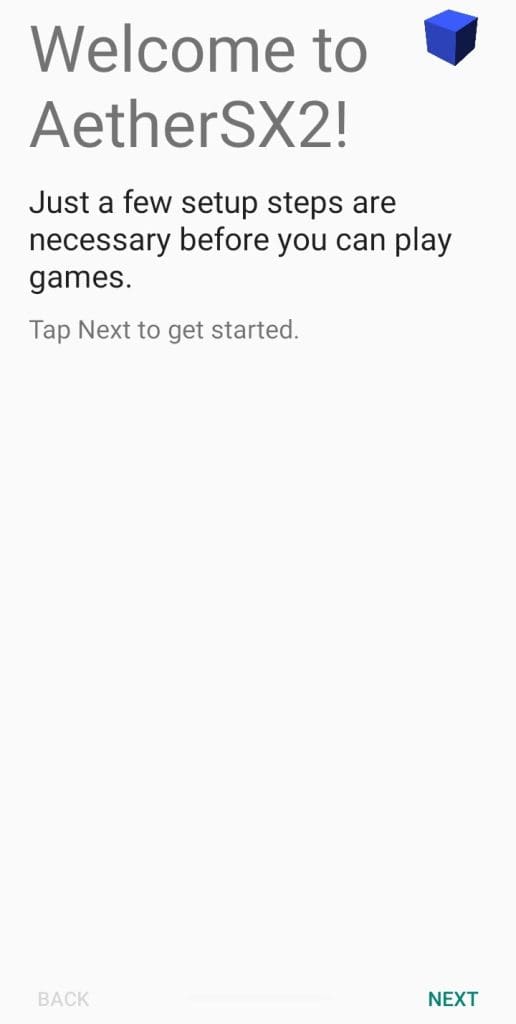
Open AetherSX2 and press next
The app will ask you to select your preferred settings. Leave the settings to default (Optimal/Safe) unless you have a specific problem/need.
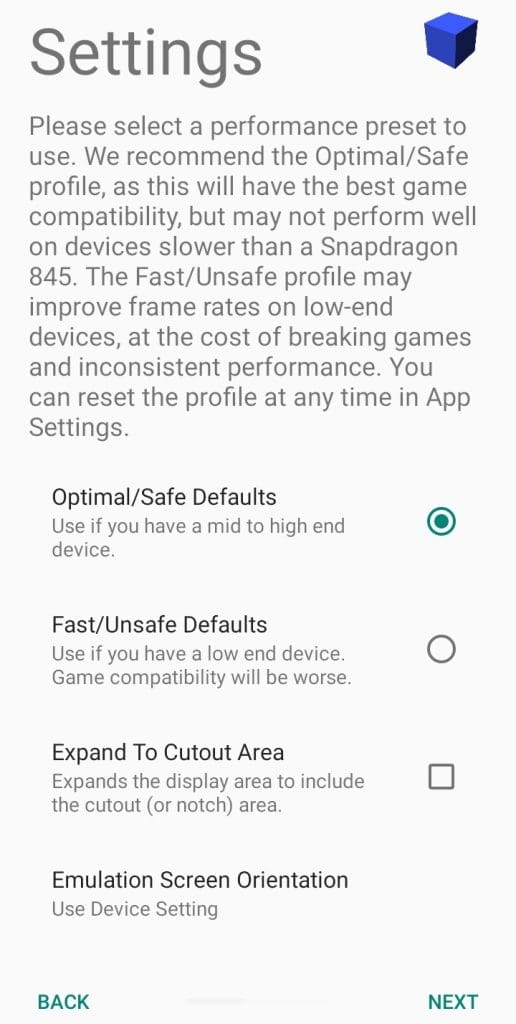
AetherSX2 emulator settings
Press the ‘Import BIOS’ button to locate the BIOS file you downloaded in the Common Steps. Once you have located the BIOS file, select it and tap on ‘NEXT’ to import.
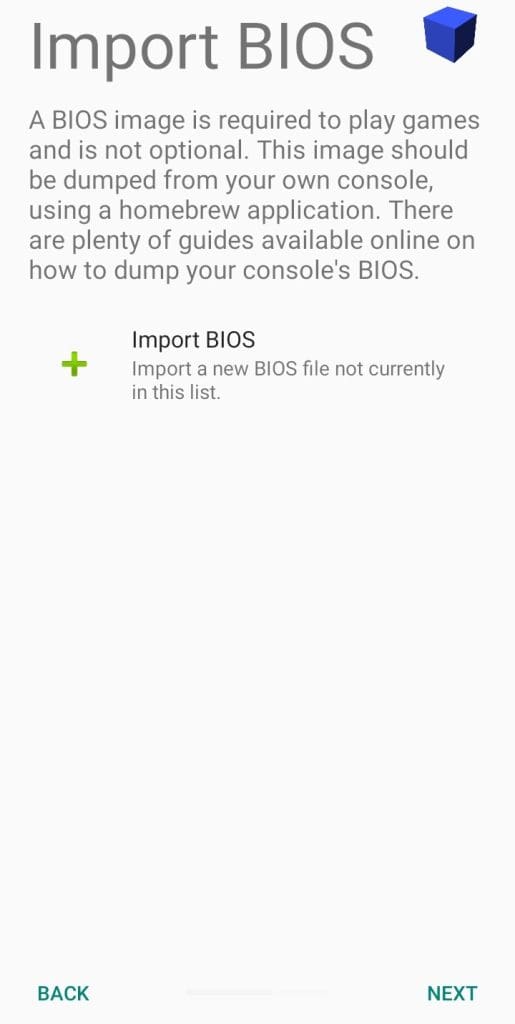
Importing BIOS files to AetherSX2
Next, tap the ‘+’ button to locate the game folder. These should be the folders containing ISO files of the PS2 game you chose to download (see Common Steps above). On Android, this will most likely be your Downloads folder.
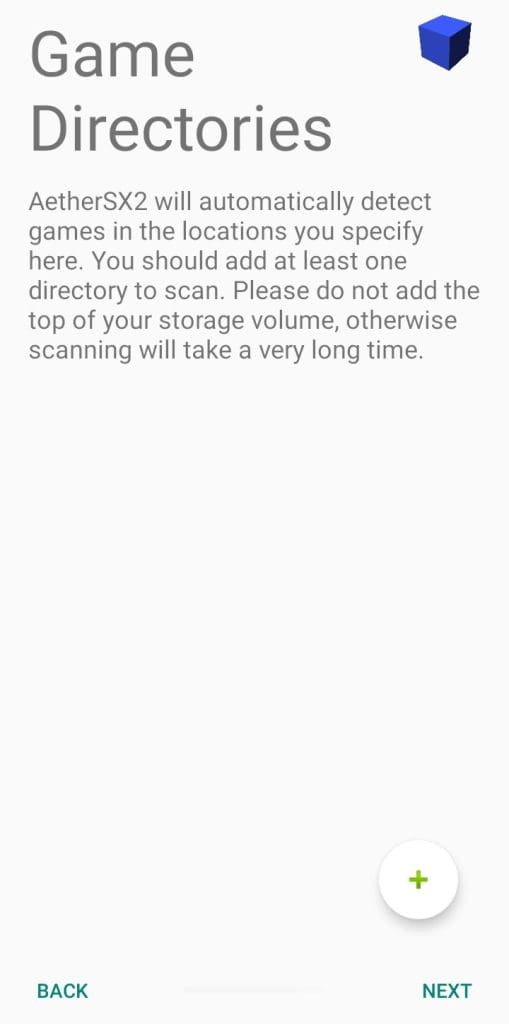
Tap the plus-shaped button
After locating the game folder, tap on ‘Allow access to – [Game name].’ In our case, the game is Prince of Persia.
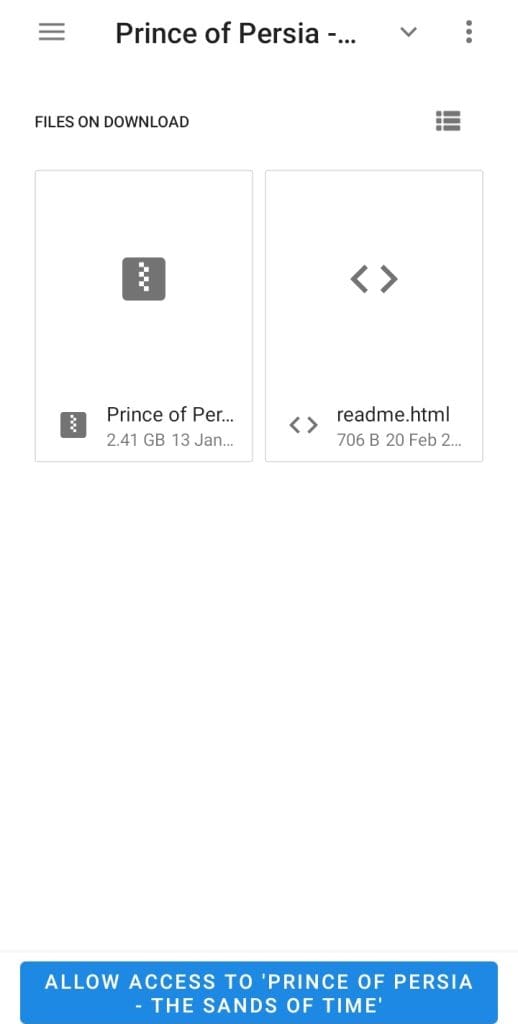
Allow access for emulator to import game
You will see the game file in the app itself, which means the AetherSX2 emulator has access to it.

The PS2 game is now installed in the emulator
Tap on the game and start playing.

Prince of Persia game display
source:techobservatory

All graphics, games, and other multimedia are copyrighted to their respective owners and authors.
Made with ❤️ in Berlin.